{BlogLovin' has made it even easier now to transfer all your subscriptions over from Google Reader. Yes, in a matter of 12 hours they have updated the process so you don't have to use the OPML/XML file! I've kept it in here so that my readers can have the full tutorial, just in case.}
Ok.
Ok.
"How To" posts aren't really my thing.
I'm not super tech savvy and learn mostly by Googling my questions.
And my stats show that most of my readers don't read my "How To" posts.
But I spent about an hour researching this and finally figured it out. Didn't want all my work to go to waste so I had to post it =)
The latest buzz around my neck of the Blogging Woods is that Google Reader is going bye-bye as of July 1, 2013.
So what does that mean?
From what I gather, basically all your subscriptions in Google Reader will vanish.
Now, I don't use Google Reader. I use the reading list at the bottom of my Blogger Dashboard.
I have no idea what will happen to that list- will it go away with Reader? I have no clue.
So instead of panicking when we get closer to the end of Reader, I thought I should get it figured out now.
What am I going to do with all my blog subscriptions?
One option I found was BlogLovin'.
I've been using their widget (on my sidebar) for awhile now as a way to give my readers an alternative to GFC if they want to keep up with my blog.
{Why don't you go on ahead and click that widget to follow me on BlogLovin'.)
I don't like subscribing to email lists so BlogLovin' seemed like the next option.
The one caveat I have with BlogLovin' is that you can't see who follows your blog- it's all anonymous! BUT you can see all the blogs other users follow.
I try to follow back as much as I can (if I'm not following you, email me a link to your blog and I will follow back!). Don't know how that's going to work now.
Oh well - can't complain about an imperfect FREE product, right?
How I Moved 160+ Blog Subscriptions From Google Reader to BlogLovin'
I'm a visual person so I hope these images help!
STEPS 1 & 2:
Go to www.google.com/takeout and select "Choose Services". Takeout is a service provided by Google to download your user data from different services (Blogger, YouTube, Picasa, Reader, etc..)
If you just create an archive without choosing your service, you end up downloading a bunch of other data as well. You only want your Reader data.
Select "Reader" and then "Create Archive".
After it's done creating your archive, click "download".
{The first time I tried this, not all of my files were able to be archived. When I tried a second time, it worked.}
STEPS 3-5:
After you've downloaded your data, head over to www.bloglovin.com.
If you don't have an account, go ahead and create a free profile.
Click on your account name and head over to "Settings".
At the bottom of the next screen, select "Import" and then "Choose File".
Note that it says you need an OPML file.
When choosing your file, select "subscriptions" which is an XML document- apparently the same thing as an OPML file (or something like that).
Click upload, and you're all set!
{Again, this didn't work for me the first time. It said my file was empty. But when I tried again, voila! Magic.}
I hope this helps to ease any of your Google Reader worries. I have no idea what will happen to Google Friend Connect or the Reader List on the Blogger Dashboard.
BlogLovin' seems to be a good alternative. One of the features I like on BlogLovin is that I can add blogs to certain "groups". So all of my fitness bloggers can be in one group, all my organization bloggers can be in another, all my mommy/wifey bloggers will also have their own, etc...
Please let me know if this works for you or if you have any questions. I'm more than happy to help!
Stay Blessed!
UPDATED!!
BlogLovin' has now made it even EASIER to transfer all of your subscriptions. Simply click on "Import" like above, but now click on "Google Reader"!
UPDATED!!
BlogLovin' has now made it even EASIER to transfer all of your subscriptions. Simply click on "Import" like above, but now click on "Google Reader"!



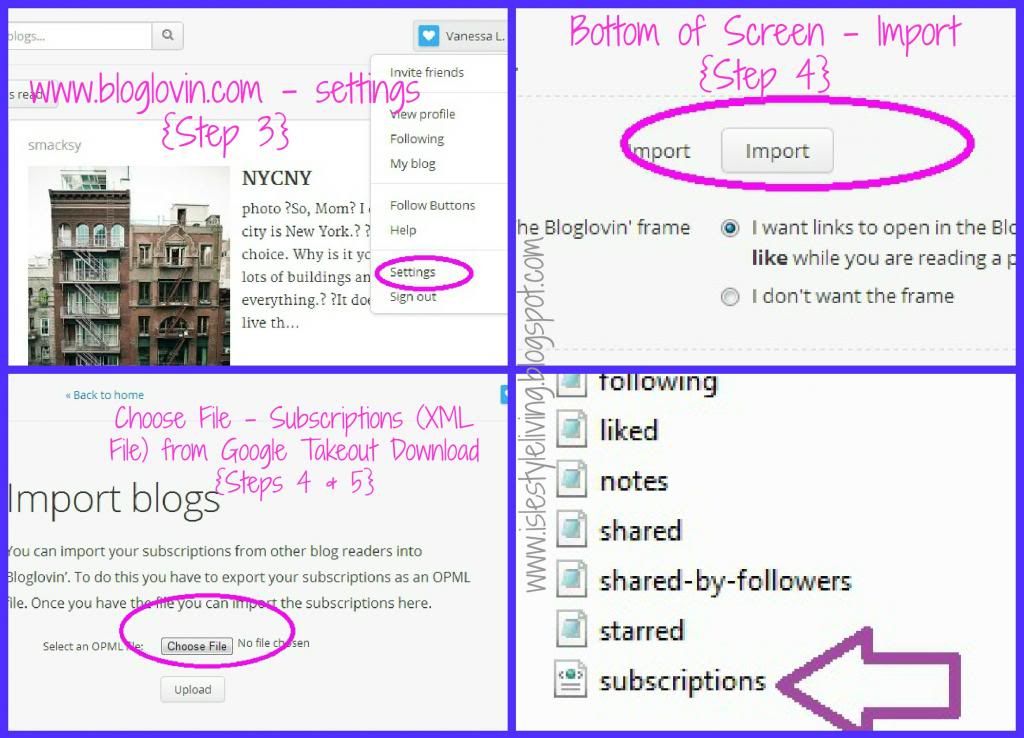

Thanks for the tutorial. I started doing the blogs one by one last night and only got through the "f"'s before I got frustrated. I will try this! Thanks!!
ReplyDeleteThanks for the head's up! I didn't know Google Reader was disappearing. Will definitely be using this tutorial! Thanks :)
ReplyDeleteIs it bad that I chose to not import solely so I could only have blogs on my list I want to read?
ReplyDelete